Consuming a blog RSS using LINQ to XML
Posted by Daryl Orwin in .NET, LINQ, RSS on Oct 18th, 2010 | 0 commentsHello,
While setting up our corporate Blogs I was tasked with displaying our blog RSS feeds on the corporate domain. I’ve previously accomplished this in asp.net by parsing the feed and displaying the results however this time I wanted to try something a little different.
Recently I’ve started to use LINQ a lot in my development efforts to rapidly query data that otherwise would require more plumbing. While surfing across the blogosphere I came across the following post from Scott Guthrie. This was pretty much what I was looking for with the exception of adding some data caching.
The following is my method for retrieving the posts for a feed and converting it into a strongly typed list which we then can cache as desired:
public List<BlogPost> LoadPosts(string blogGuid, List<FeedDefinition> feedList)
{
// Variables
List<BlogPost> blogPosts = new List<BlogPost>();
FeedDefinition currentFeed = new FeedDefinition();
// Look for the matching feed
foreach (FeedDefinition feed in feedList)
{
if (feed.Guid == blogGuid)
{
// Found a match
currentFeed = feed;
break;
}
}
#region Load Blog Entries
double cacheDuration = Convert.ToDouble(ConfigurationManager.AppSettings["cacheDuration"]);
// Define XML Namespaces
XNamespace slashNamespace = "http://purl.org/rss/1.0/modules/slash/";
XNamespace dcNamespace = "http://purl.org/dc/elements/1.1/";
// Load the rss feed
XDocument rssFeed = XDocument.Load(currentFeed.Url);
// Check if Cached
if (Cache[currentFeed.Guid] == null)
{
// Query for Posts
var posts = from item in rssFeed.Descendants("item")
select new BlogPost
{
Title = item.Element("title").Value,
Author = item.Element(dcNamespace + "creator").Value,
Description = item.Element("description").Value,
Published = DateTime.Parse(item.Element("pubDate").Value),
Url = item.Element("link").Value,
Tags = (from category in item.Elements("category")
orderby category.Value
select category.Value).ToList()
};
blogPosts = posts.ToList();
// Add to cache
Cache.Add(currentFeed.Guid, blogPosts, null, DateTime.Now.AddMinutes(cacheDuration), System.Web.Caching.Cache.NoSlidingExpiration, System.Web.Caching.CacheItemPriority.Normal, null);
}
else
{
blogPosts = (List<BlogPost>)Cache[currentFeed.Guid];
}
#endregion
return blogPosts;
}
Here’s what the BlogPost class looks like:
public class BlogPost
{
public String Title { get; set; }
public String Author { get; set; }
public String Description { get; set; }
public DateTime Published { get; set; }
public String Url { get; set; }
public List<string> Tags { get; set; }
}
The blogGuid is the currently selected blog link from the navigation. Since this was snipped as part of an in-use project I can’t post the full solution as-is however hopefully there is enough detail there to see where using LINQ to select into a strongly typed class can really shorten the code required to extract the data we are looking for.
In a later post I hope to investigate using the CRM 4.0 Notifications Accelerator to generate a News RSS feed that can be consumed and displayed on a website.



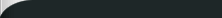
Leave a Reply