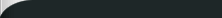Currently Browsing: CRM 4.0





Error unregistering 4.0 plugin after upgrade to 2011
Posted by Daryl Orwin in CRM, CRM 2011, CRM 4.0 on May 2nd, 2012 | 0 comments
Hello,
I’ve recently come across an issue where we had a third-party plugin that would not unregister using the registration tool or the web interface. The error message inner details are as follows:
System.IO.FileLoadException: Microsoft Dynamics CRM has experienced an error
After much trial and error, and with some help from Microsoft support we were able to determine that the server did not have Microsoft.Crm.Sdk.dll (x64) installed in the GAC. Now I won’t go into the obvious question of why it needs to have the old SDK dll in order to unregister a plugin (the new one is supposed to be...

CRM: Disable Notes via javascript on the form
Posted by Daryl Orwin in CRM, CRM 2011, CRM 4.0 on Sep 8th, 2011 | 2 comments
Here’s a script that I have used for a while now to disable notes on a form. Typically I would use this on the disabled form of an entity in which we do not want further notes to be added (for whatever reason).
function DisableNotes()
{
var iframe = document.getElementById("notescontrol");
if (iframe.readyState == 'complete') {
//Hide 'Create a New Note' link
var notesButton = window.frames[0].document.getElementById('newNoteButton');
notesButton.style.visibility="hidden";
var NotesTable =...

Debugging CRM 4.0 Plugins in Visual Studio 2010
Posted by Daryl Orwin in CRM, CRM 4.0 on Jan 28th, 2011 | 0 comments
Hello,
Spent a bit of time today pulling my hair out trying to develop (and debug) a CRM 4.0 plugin in Visual Studio 2010.
Here’s some cheat-sheet notes
Target Framework 3.5 – The IDE won’t even allow you to add the references to the SDK libraries unless it’s 3.0 or above.
Once you have the dll and pdb disk deployed for your plugin and you wish to attach to the process make sure that you change the code type from automatic to Managed (v2.0,v1.1,v1.0) and T-SQL.
The second one there was the sticking point since it’s usually set to automatic which will target 4.0...

Populate a Lead via website form (CRM 4.0 IFD)
Posted by Daryl Orwin in .NET, CRM 4.0 on Nov 13th, 2010 | 0 comments
Hello,
Every so often I am asked how to go about capturing a contact web form and pushing it’s data into CRM as a Lead for an Internet Facing Deployment(IFD).
What’s different when connecting to the IFD CRM is that we need to make use of the ticketing system in the web service. As you’ll see in the code snippet below I’m generating a ticket that I use to authenticate and apply it to the token for future calls.
// For an IFD site we need to connect to the CrmDiscoveryService and retrieve a ticket
// Note the AuthenticationType attached to the Token below.
...

CRM 4.0 – SDK Update 4.0.13 Released
Posted by Daryl Orwin in CRM 4.0 on Nov 2nd, 2010 | 0 comments
Microsoft has recently released the 4.0.13 SDK for Dynamics CRM 4.0. You can find it here.