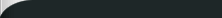CRM 2011 – Left Navigation label changes not visible by users
Posted by Daryl Orwin in CRM, CRM 2011 on Nov 9th, 2011 | 7 comments
Hello,
I had a case recently where a client had made changes to the left navigation categories on a form (contact) where they renamed items such as “Sales”, “Service”, “Marketing” and re-purpose them but non-admins were unable to see the changed labels.
This was due to a missing security role setting: ISV Extensions, under Customization:
Hopefully that helps someone else avoid wasting a lot of time and frustration on such a simple...

CRM 2011 Developer Toolkit
Posted by Daryl Orwin in CRM, CRM 2011 on Nov 4th, 2011 | 0 comments
Microsoft has released their Developer Toolkit for CRM 2011 and Visual Studio 2010. It includes support for developing plugins, workflows and web resources.
You can download it as part of the Rollup 5 SDK

CRM 2011 Rollup 5 Released
Posted by Daryl Orwin in CRM, CRM 2011 on Nov 4th, 2011 | 0 comments
Rollup Update 5 has been released. It includes the addition of some new social media capabilities.
Download it here.

CRM 2011 Rollup 4 Released
Posted by Daryl Orwin in CRM, CRM 2011, Uncategorized on Sep 22nd, 2011 | 0 comments
Microsoft has released Rollup 4 for CRM 2011.
This rollup has already been applied to their CRM 2011 Online environment and will be released on windows update Sept 27,2011.

CRM: Disable Notes via javascript on the form
Posted by Daryl Orwin in CRM, CRM 2011, CRM 4.0 on Sep 8th, 2011 | 2 comments
Here’s a script that I have used for a while now to disable notes on a form. Typically I would use this on the disabled form of an entity in which we do not want further notes to be added (for whatever reason).
function DisableNotes()
{
var iframe = document.getElementById("notescontrol");
if (iframe.readyState == 'complete') {
//Hide 'Create a New Note' link
var notesButton = window.frames[0].document.getElementById('newNoteButton');
notesButton.style.visibility="hidden";
var NotesTable =...

CRM 2011 Online Checklist
Posted by Daryl Orwin in Uncategorized on Aug 24th, 2011 | 0 comments
Thought I would share a link to an excellent article by Donna Edwards regarding the CRM 2011 online checklist. This is a great checklist for clients (users) to review to get the best performance / compatibility out of their CRM online system.
http://blogs.msdn.com/b/crm/archive/2011/08/24/crm-online-deployed-not-until-the-checklist-is-completed.aspx
I’ve saved a copy of the document here as well for...